14,500,000+
client accounts
FxPro has been providing online trading services to clients since 1999 and it currently serves 173 countries worldwide.




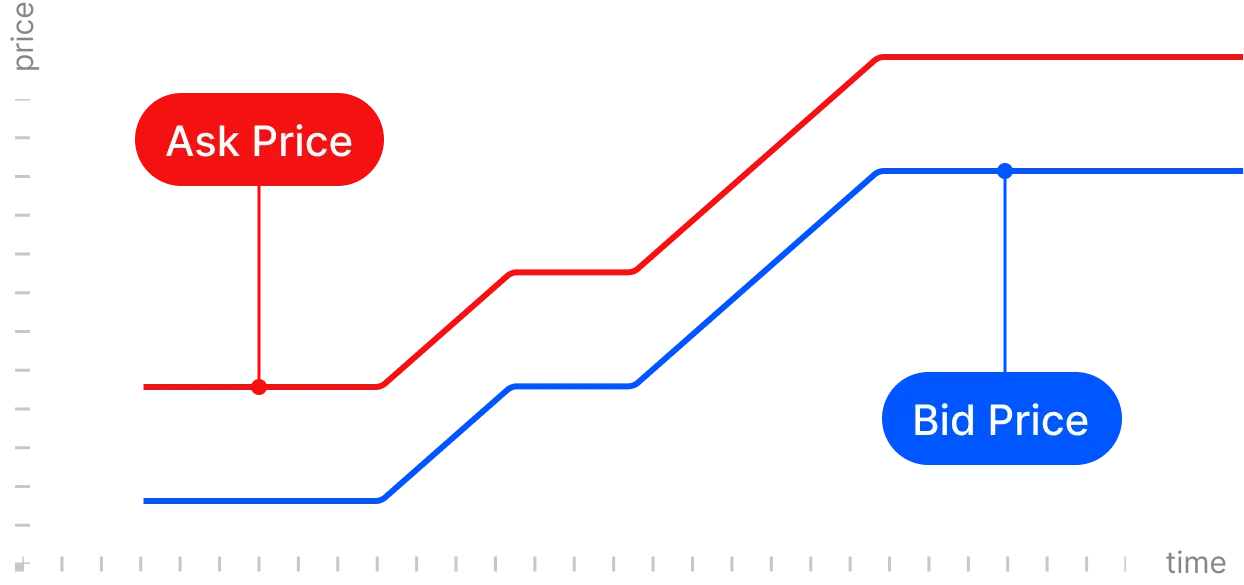


Forex Currencies are traded in pairs. Each currency is presented as a three letter abbreviation and is usually separated from the currency it is paired with a space, a point, or a slash. For instance, EUR/USD refers to the Euro US Dollar currency pair. The first currency in the pair is known as the base currency. The second currency in the pair is known as the quote or term currency. The value of the pair is defined by how much of the quote currency is required to purchase a single unit of the base currency. So if EUR/USD is currently trading at 1.31 then this means that $1.31 is required to purchase €1.




https://www.fxpro.com/trading/forex
https://www.fxpro.com/trading/futures
https://www.fxpro.com/trading/indices
https://www.fxpro.com/trading/shares
https://www.fxpro.com/trading/metals
*Cryptocurrency CFDs are not available to retail clients of FxPro UK Ltd
We offer CFDs on a several different cryptocurrencies including Bitcoin, Ethereum, Litecoin, BitcoinCash, Ripple and many more.
You can see more details and trading conditions on the following link:
Please note that Cryptocurrencies are not available to retail clients under FxPro UK Ltd.





The leverage available to you may differ depending upon your jurisdiction and the instrument/platform you are trading with.
Please follow the link below to find out more information in regards to leverage: https://www.fxpro.com/leverage-information



Margin level (%) is displayed on the trading platform and is calculated as follows: Equity / Margin X 100.
FxPro offers Negative Balance Protection (subject to the FxPro Order Execution Policy) to ensure that clients cannot lose more than their overall investment.
The stop out level is {{percent}}% for all account types.
For cTrader accounts, Spotware’s 'Smart Stop Out' logic will be used.

Limit and stop orders are often confused with each other as both are pending orders that instruct a broker to open or close a position when an asset’s price reaches a certain level.
Buy limit orders instruct that a position is opened when the market price reaches a level lower than the current price. Sell limit orders instruct that a position is opened when the market price reaches a level that is higher than the current market price. Conversely, buy stop orders are entered above the current market price and sell stops are entered below the current price.
Bear in mind that pending Limit orders are executed with ‘Limit Execution’, meaning you will receive your requested price or better, whereas Stop orders are executed with ‘Market Execution’, meaning that the trade is executed at VWAP.


Swap is calculated by taking the difference between the respective interest rates in the currency pair being traded and adding FxPro's commission fee for rolling over the position to the next trading day. The result can either be positive or negative depending on the instrument.
Swap is calculated and charged once every weekday, however, to account for weekends, a triple charge will take place on Wednesday for FX & metals, and on Friday for other instruments.
Swap fee for FX= Pip value X swap value in points] / 10
Swap fee for Non-FX instruments= Lot size X Swap Value X Number of nights.
For Shares and Cryptos, the swap fee is displayed as an annual percentage. Therefore the calculation is slightly different.
Swap fee for Shares= No.Of Nights X No.Of Shares X Share Last Price X Annual Percentage charge / 360
Swap fee for Cryptos= number of coins x Crypto last price x Annual Percentage charge / 360
We have a useful Swap calculator you can use to estimate the Swap incurred on trades: https://www.fxpro.com/trading-tools/calculators/swap
Examples: If you buy 100 (hundred) shares of Apple Inc (AAPL.O) at the price of $140 and hold them for one night at an annual rate of -2.8597 %, the charge will be -$1.11.
If you are short 2.0 lots (200k) of EURUSD for 2 nights, and the swap fee in points is -0.5739 then the swap charge will be -$2.29 ($20 pip value X -0.5739 X 2 nights /10 )

Leverage affects the funds required to place a position, multiplying your buying power, allowing you to open a position larger than your deposit. Leverage requires you to post collateral with us in the form of margin and the higher the leverage the less the required margin to open a position of equivalent value or for the same initial margin you can open much larger positions.
| Initial margin | Leverage | Buying Power (units) |
|---|---|---|
| $1,000 | 1:1 | $1,000 |
| $1,000 | 1:10 | $10,000 |
| $1,000 | 1:33 | $33,000 |
Leverage can be expressed either as a Ratio, or in a % format. Both are displayed on our website for easy understanding.
For example, saying you have leverage 1:20 is the same as saying you are required to have a margin that is only 5% of the overall value of the trade.
Excessive use of leverage can of course be very risky because it can magnifies your P&Land this can lead to large losses which can lead to stop out, the automatic closing of your position. This is because your collateral available to sustain potential losses and not fall below the ‘maintenance margin’ required so that your position is not liquidated, is much less as a % of the position when using higher leverage.
Also note that higher leverage increases the effect of spread and Swap fees as a % on your invested capital. For example if the spread on an instrument as a % is 0.1% and you open a trade with 20 times leverage the spread cost as a % on your deposited margin will be 2%.
Example:
With leverage 1:5 you would need to deposit EUR 20,000 to open 1 lot of EURUSD (100,000) , while at leverage 1:30 you could open the same trade with only EUR 3,333.
Please refer to the margin calculator, https://www.fxpro.com/trading-tools/calculators/all-in-one. Here you can test how much of your margin will be needed to open a trade at different leverages and with different lot sizes

VWAP stands for ‘Volume Weighted Average Price’ and applies to market execution orders
If the requested volume is not available all at the same price, the order will automatically execute the maximum volume at the best available price, and then the remaining volume at the next best price and so forth. An average of all these prices is then taken, which is the price the order will execute at (the VWAP).
All stop orders, once triggered, are subject to ‘Market Execution’ which means that FxPro will automatically aggregate all available liquidity at the best possible prices and fill your stop orders at first available VWAP. The VWAP price may be on, above, or below your requested price.
Please see the relevant section of our Order Execution policy: Market Execution Order Market order is the intention to either buy or sell at the current market price, subject to the liquidity available. In the event, there is not enough liquidity at the top of the book to fill a Client’s market order, the system will automatically aggregate the volume received from third party liquidity/ price provider(s) and execute the market order at the ‘Volume-Weighted Average Price’ (‘VWAP’), subject to the liquidity available at the time of the execution.
Example:
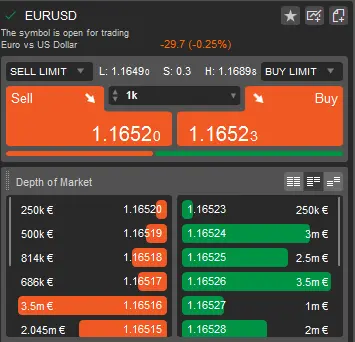
The image above shows a snapshot of the Depth of Market for EURUSD.
The right hand side shows ASK prices (price at which you buy)
The left hand side shows BID prices (price at which you sell)
Each tier displays the volume available at each price tier. For example, a trade of 2.50 lots or lower, would receive the top of the book price (the first row of prices). And for trade size above this, the overall price would be calculated according to the price tiers and volumes available at each.
For example, lets say we want to Sell 8 lots (800k units of EUR). The order will be executed as follows:
250,000 * 1.16520 = 291,300
500,000 * 1.16519 = 582,595
50,000 * 1.16518 = 58,259
You then add up all the tiers = 932,154 and divide by your trade size in units
932,154 / 800,000 = 1.16519 (rounded to 5 decimal places)

A ‘Market Order’ applies to the MT4 Market, cTrader, MT5 & FxPro platforms and dictates that you want to enter the market at the current market price, no matter what that may be. Market Orders are filled at VWAP (Volume Weighted Average Price), meaning that you may receive a price above, below or on the price you saw when you executed the order.
Market Execution is also applied to all ‘Stop’ orders across all of our platforms. (Stop losses, Stop outs & pending stop orders).
Because different LPs will have different prices and available liquidity, the available volume is tiered and large orders may be executed at a non-‘top of the book’ price. Top of the book means the best Bid / Ask prices are streamed in the platform. The Market Depth however is much more complex than this and Market Execution accounts for this. Please refer to our ‘What is VWAP?’ question for further information.

A ‘Stop Loss’ order is used to limit losses, or potentially to take a profit after a loss.
It can be attached to an order at the time of opening, or you can modify a position and add a stop loss at a later time. It can also be attached to a Pending Order.
A Stop Loss must be placed below the current market price on Buy positions, and above the current market price on Sell positions.
All Stop orders, which include Stop Losses, are executed with ‘Market Execution’, which means that once the order is triggered, it is filled at the current market price at that time (VWAP).
The VWAP can be on, above or below the requested price.
This means that especially during times of high volatility, you may receive a much different price than your specified stop level, which is referred to as ‘Negative Slippage’.

A ‘Take Profit’ order is used to lock in profits at a specified price, or potentially to limit further losses after a substantial gain.
It can be attached to an order at the time of opening, or you can modify a position and add a take profit at a later time. It can also be attached to a Pending Order.
A Take Profit must be placed above the current market price on Buy positions, and below the current market price on Sell positions.
All ‘Limit’ orders, which includes Take Profit, are executed with ‘Limit Execution’, which means that you will receive your requested price or better. At the time your Take profit is triggered, if a price exists in the market which is in your favour, FxPro will fill you at the better price.
It is not possible therefore, to receive a worse price on a ‘Limit’ order such as Take Profit.
Take profits on long positions will be triggered for execution once the ‘BID’ price reaches your take profit level. Take profits on short positions will be triggered for execution once the ‘ASK’ price reaches your take profit level.

A ‘Stop Out’ is a triggering of a forced automatic closing of a trader's positions in case that person's trading account equity falls below a certain threshold.
Margin level is displayed on the platform as a % anytime you have open positions, and is calculated as: Equity / Initial Margin *100
Equity means the balance + unrealised P&L in each trading account and does not include any balance in your FxPro Wallet.
Example:
The Stop Out level is 50%, depending on your jurisdiction. This means that once your Equity falls to a value equal to 50% of your initial margin, stop out(s) will begin to occur.
So, with an initial deposit of $1000, and an initial margin of $100, you are left with a Free Margin of $900. If losses reach $900, you will have 0 Free Margin remaining, and your margin level % at this time would be 100% (100 equity / 100 Initial margin = 100%). If losses continue and eventually reach $950, the 50% Stop out would be triggered. (50 equity / 100 used margin = 50%)
Now that we have explained how the stop out is applied, let’s see an example at which price you would be stopped out.
You open a Buy position of 100 barrels of Brent Oil (0.1 lot) at a price of $55 per barrel. This position is using a leverage of 10 times (1:10) and you started with $600 in your account.
Initial margin is 1/10= 10% of the exposure. The exposure, in this case, is 100 barrels times 55= $5,500. So, your initial margin is 550, leaving $50 free margin.
The price starts to fall, and we want to find out at what price Equity will be equal to 50% of initial margin. To do this, we need to calculate the price at which our loss will be 50% of 550 = 275, plus the free margin because as we explained in previous example above, losses are first used against free margin. So, the total loss would be 325 or 3.25 per barrel since our position is 100 barrels. When the price drops by 3.25 and reaches (50-3.25) $46.75, that is the BID price, you will be stopped out.
Stop Outs help to prevent trading accounts from falling into a negative balance, however, in very volatile markets, or during market gaps, it is not always possible to fill orders at a specific level and there might be significant slippage when Stop out orders are executed.

As default, price charts are built using the BID price, however, it is the ASK price (the higher price) at which Sell order closures are triggered or buy positions are opened.
You can add the current ask price to the chart on all our platforms if it is not already shown as default.
On MT4 and MT5 go to Charts >Properties and tick the box to ‘Show Ask line’.
On cTrader, right click in the chart and go to ‘Viewing Options’ and tick the ‘Ask Price line’ option.
On the FxPro App, the Ask price appears as default

Slippage refers to instances where the executed price differs from your requested price. I.e. the price ‘slipped’.
Slippage occurs when your Market Order is triggered and filled at a price different to that which you have requested. The difference may only be minimal, or it could be significant. Price Gaps and increased volatility can result in substantial slippage in some cases.
This is a normal market practice and a regular feature of the foreign exchange markets under conditions such as illiquidity and volatility due to news announcements, economic events and market openings. The slippage can be positive or negative. Slippage can also occur when larger orders are partly executed at tier 2 or even Tier 3 prices (see question What is VWAP).
Although we are not required to do so, we publish our Execution Statistics every year on our website: https://www.fxpro.com/pricing/model
Example:
You have a long (buy) position of 1000 barrels (1lot) of WTI prior to market closing at price $50.00, and you set a take profit at price $50.50 and a stop loss order at $49.5.
However, due to significant news reports over the weekend, at the market opening on Monday, WTI opens with an upward gap at price $51.
Therefore, your take profit order will be triggered once the market reopens (as the price has moved above your take profit level), at the price of $51.00, and will be executed at this price or better.
This is how market gaps and slippage may cause more profit or loss than anticipated and why stop orders such as ‘stop losses’ are never guaranteed to be executed at your requested price.

The difference between the Bid and Ask prices is the ‘Spread’, which is what you pay to the broker in return for placing the order through them.
Therefore, you will notice that trades start in a minus figure, as you need to cover the spread before you begin make profit.
Let’s demonstrate this using an example. You buy 1 lot of EURUSD at $1.0700 the bid and ask prices were $1.0698 and $1.0700. When you buy, you get the Ask price. The price moves in your favour by 5 pips making the new Bid and Ask prices $1.0703 and $1.0705. You close the trade by selling at the new Bid price of $1.0703, making 3 pips profit which equals $30.
The reason that in this example your profit is less by $20, is due to the fact that you have been charged a 2pips spread.
Let’s take another example using GOLD, which is denominated in USD. You decide to Sell (short) 100oz (1 lot) when the bid and ask prices were 1600.50 and 1601.00. As this is a sell position, it is opened at the Bid price of 1600.50. The price then moves down in your favour by 0.50, making the new bid and ask prices 1600.00 and 1600.50. You close the trade by buying at the new Ask price of 1600.50.
In this case, even though the price moved in your direction, you were charged the spread and your order was opened and closed at the exact same price (1600.50), meaning that your Profit or Loss is equal to 0.
Spreads are typically floating and fluctuate depending on liquidity and volatility. Volatility is affected by Liquidity and vice-versa.

If you would like to check any orders, please send an email to support@fxpro.com from your registered email address with your account number and the order number of the trade, and we will check your enquiry and get back to you as soon as possible.
You can find the order number in your trade account tab or history tab.

Bear in mind that Buy positions are opened at the Ask price (and closed at the Bid price), whereas Sell positions are opened at the Bid price (and closed at the Ask price).
Therefore, stop losses, take profits and pending orders need to be triggered by the Bid or Ask price displayed on the price chart before being executed.
The Ask price is always higher than the Bid price as it includes the FxPro spread. Therefore, you need to take into account the spread at the time the order was triggered.
For example, if you opened a sell trade on EURUSD at 1.15700 and placed a stop loss of 1.15750, it means your stop loss will be triggered when the Ask price reaches 1.15750. So, if the spread at the time is 1.5ips, you may see your order closed when the price in the chart is only at 1.12735.
The price charts display BID prices by default. If you cannot see the current ASK price in your platform, please refer to our FAQ: How can I show the ASK price on the platform?

Liquidity, in simple terms is the ability to trade (buy and sell) an instrument and is considered good when there are many market participants interested in Buying and Selling the instrument at any volume. The easier it is to sell or buy the instrument at any given volume, the better the liquidity.
The more liquid an instrument, the tighter the spread usually, as the market participants compete to get the best prices. When there is low liquidity, the pricing is generally more erratic, and the spreads may be higher due to lower demand for the instrument.

Since every currency trade involves borrowing one currency to buy another, interest rollover charges are part of forex trading.
Interest is paid on the currency that is borrowed, and earned on the one that is bought. Swap may be positive or negative and applies whenever you leave a trade open overnight.
If you are buying a currency with a higher interest rate than the one you are borrowing, then the net interest rate differential will be positive and you will earn funds as a result. Conversely, if the interest rate differential is negative then you will be charged.
Swap also applies to non-FX instruments, due to the fact that all instruments are traded in particular currency which incurs an interest rate.
On the platforms, ’swap’ is automatically converted into the balance currency. The Operation is conducted at midnight server time (10pm UK time) and will only be charged/gained if you have an open trade at this time.
the swap is calculated and charged once every weekday, however, to account for weekends, a triple charge will take place on Wednesday for FX & metals, and on Friday for other instruments. FxPro Swap rates are in line with the Banks and are reviewed and updated on a weekly basis by the Execution department.
The up-to-date swap lists can be viewed at any time on our website in the instrument specifications or via the trading terminals.
client accounts
FxPro has been providing online trading services to clients since 1999 and it currently serves 173 countries worldwide.
Awards
FxPro has received constant recognition in the industry, winning over 140 international awards to date for the quality of its services.
customer service
Our dedicated, multilingual customer service team works 24/5 to provide you with an exceptional level of support.
industry regulations
FxPro operates under strict regulatory oversight across multiple jurisdictions, including authorisation by the FCA in the UK — one of the most trusted financial regulators globally.