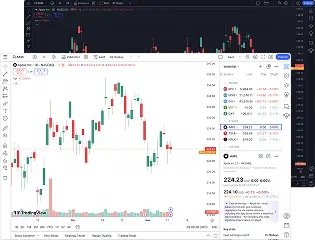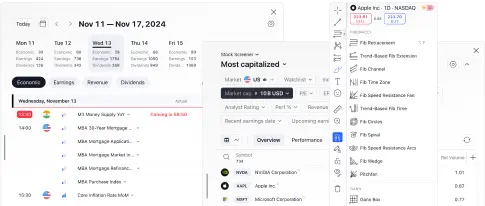Trade with FxPro
Trading Platforms
Trading Advantages
Security
Institutional Trading
Get FxPro app
trader tools
Market News Feed
Educational Materials
Video & Webinars
About FxPro
Legal Information
Working at FxPro
Help Center
Partner with us